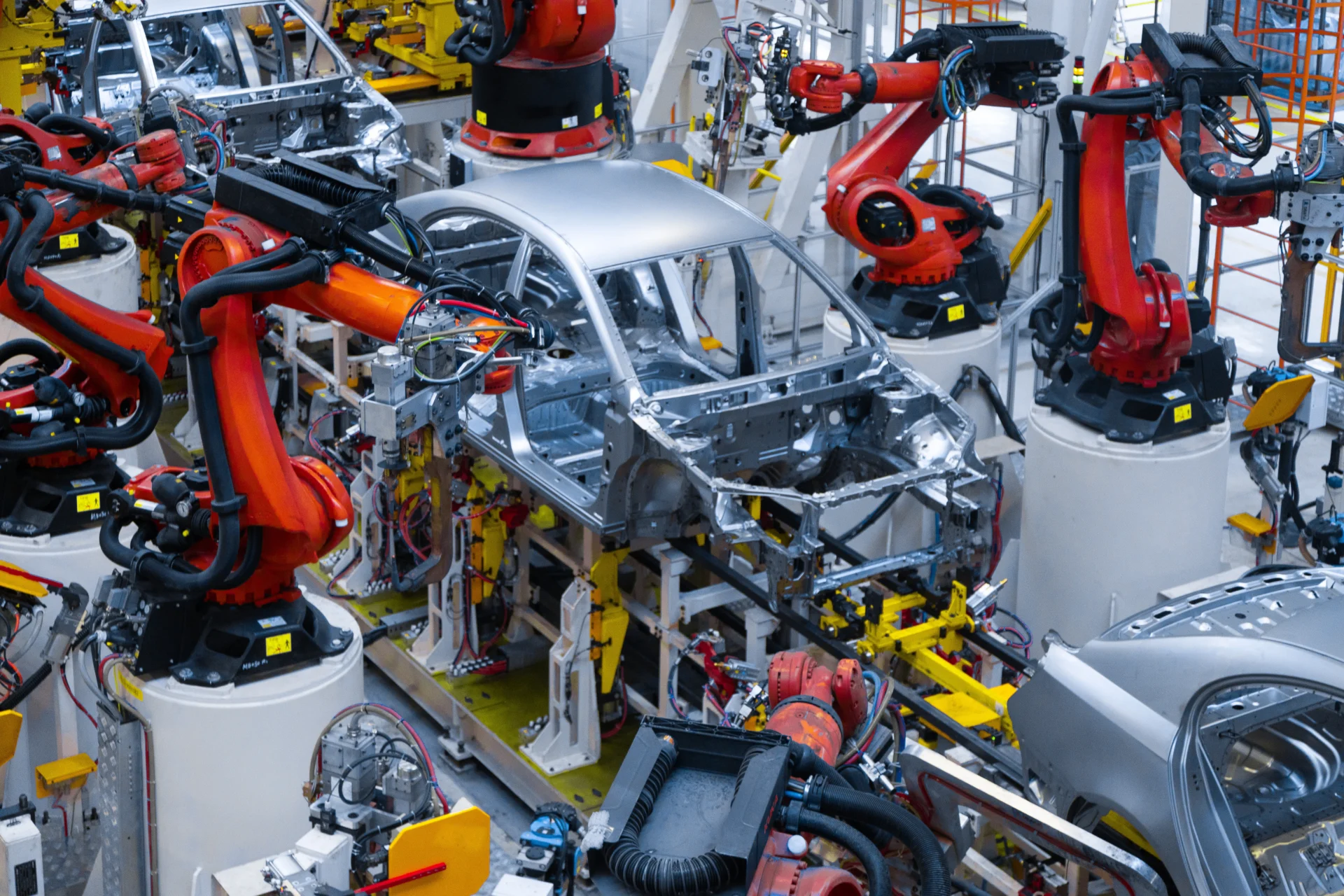Introduction
What is an industrial PC? In the world of factory automation and manufacturing, an Industrial PC (often called an IPC) is a computer specifically engineered for industrial use rather than home or office tasks. Industrial PCs use the same basic hardware components as ordinary PCs (CPU, memory, storage, etc.), but are built to much higher ruggedness and reliability standards. They can run the same software as a commercial computer, yet survive conditions that would damage a regular PC. These machines are more expensive, built with industrial-grade parts and often sealed against contaminants. In this blog, we explain the defining traits of industrial PCs, compare them to standard commercial PCs, Industrial vs Commercial PC, and highlight common factory-floor applications. By the end, managers and tech readers will understand when to choose an industrial computer over a normal PC for reliable, around-the-clock operation.
What Is an Industrial PC?
An industrial PC is essentially a rugged computer for industrial environments. In one definition, industrial PCs is “a computer intended for industrial purposes” with “higher dependability and precision standards” than consumer PCs. These IPCs often come as industrial panel PCs, rackmount boxes, or embedded computers, depending on the application. They must endure factory-floor hazards: extreme temperatures, dust and liquids, vibration, and electrical noise. For example, an IPC might control a robotic arm or monitor a chemical process, and is built to run continuously without failure. Compared to a standard office PC, an industrial PC uses more robust components and provides features tailored to machinery. As one industrial manufacturer describes, IPCs typically have fanless, ventless designs, extensive I/O ports, and long product lifecycles.
Industrial PCs often combine a touch-screen display and a sealed computer in one unit. This panel PC (pictured) uses durable heatsinks and heavy connectors for factory use. The ruggedized housing is designed to sit on a machine control panel, handling operator input and data acquisition even amid dust, moisture, and vibration. Such designs are built to withstand the harsh conditions of a factory floor that would quickly disable an ordinary desktop PC.
In summary, an industrial PC is an ordinary computer core in an industrial-grade chassis – effectively a ruggedized PC or embedded computer designed for tough environments. Please refer to this article for detailed information about industrial PCs.
Key Features of Industrial PCs
Industrial PCs share several hallmark features that distinguish them from commercial PCs:
- Rugged design & materials: Industrial PCs use industrial-grade components and rugged enclosures (often metal or sealed plastic) to tolerate shock, vibration, and electrical interference. Many IPCs meet strict ingress-protection (IP) ratings (for example IP65 or higher) to seal out dust and water. They are built to MIL-STD standards in many cases, so continuous pounding by machines or trucks won’t disrupt their operation.
- Wide operating temperature: Unlike office PCs (which usually work around 10–35 °C), industrial PCs operate over a much wider temperature range – often from –20 °C up to +70 °C or more. They may use large heat sinks or heat pipes and are often fanless, allowing them to function in freezing cold or intense heat without failure. For example, many IPCs guarantee operation from –40 °C to +70 °C. This lets them control outdoor equipment or hot industrial ovens where normal PCs would overheat or freeze.
- Fanless cooling: Most industrial PCs rely on passive cooling (large heat sinks or conduction into the chassis) rather than exposed fans. This has two big benefits: it eliminates fan failures in dusty environments, and it prevents drawing dirty air into the system. A fanless IPC runs quietly, with no moving parts breaking down. By contrast, a regular PC’s cooling fan would quickly clog with dust or stop spinning in a factory, causing overheating. Passive or sealed cooling ensures the IPC can run 24/7 with minimal maintenance.
- Extended I/O and expansion: Industrial systems often require connecting many sensors, motors, and legacy devices. IPCs typically include extensive I/O: multiple Gigabit Ethernet ports, serial interfaces (RS-232/422/485), GPIO or digital I/O, audio, CAN bus, and so on. They also provide internal expansion slots (PCI, PCIe) for special cards. This avoids needing bulky USB adapters. For example, an IPC might have 4+ serial ports on its backplane, whereas a consumer PC has none. These interfaces let IPCs connect directly to PLCs, legacy sensors, industrial cameras, and control networks used on the factory floor.
- Long lifecycle and support: Industrial PCs are designed for long service lives. Unlike consumer PCs (which are refreshed every few years), IPC models and components are stocked and supported for 5–10+ years. Manufacturers provide consistent part replacements and firmware updates so that a factory can standardize on one PC design for many years. This is critical in production lines that must avoid sudden obsolescence. Extended availability also means spare parts, driver support, and the ability to upgrade hardware without redesigning the system.
- Flexible mounting and form factors: IPCs come in specialized shapes for machine integration. Panel PCs combine a touchscreen and computer in one box that can be flush-mounted on equipment. Other IPCs are designed as thin embedded boxes (often DIN-rail or VESA-mount) or rugged rackmount units for control rooms. This flexibility means an IPC can be attached directly to machines or installed in industrial enclosures, placing the computing power exactly where it’s needed.
What Is a Commercial PC?
A commercial (or consumer) PC is the standard computer found in offices and homes. These include desktops, laptops, all-in-one PCs, and tablets used for general tasks. Commercial PCs are built for versatility and user-friendliness, not for harsh environments. They feature sleek plastic or aluminum cases, internal cooling fans, and consumer-grade parts (hard drives, motherboards, etc.) that are inexpensive to produce. Unlike IPCs, they assume a clean, temperature-controlled environment. Typical operating conditions are mild – around 10–35 °C with low dust and humidity.
Commercial PCs have a very different reliability profile. They are not designed for continuous 24/7 use in tough conditions. Their cooling fans and moving drives would overheat or fail if exposed to industrial dust or high vibration. Furthermore, consumer PCs have a short support lifespan: models change every couple of years and manufacturers do not guarantee spare parts long-term. Businesses usually refresh commercial PCs after 3–5 years.
Key traits of consumer PCs include:
- General-purpose design: These are built for everyday applications (emails, documents, browsing), balancing cost versus performance.
- Controlled environment: They require clean, stable conditions (no dust filters, no sealing).
- Standard components: They offer only basic ports (USB, HDMI, simple audio) and rarely include older serial or isolated interfaces.
- Short lifecycle: Consumer PCs have limited lifetimes (about 2–5 years) before they become outdated. They are sold based on aesthetics and price rather than durability.
In summary, commercial PCs excel at general tasks in benign settings. They are cheap and readily available, but cannot survive the rigors of a factory environment or provide the longevity demanded by industrial users.
Industrial vs Commercial PC: Key Differences
The table below and the points here highlight the main differences between industrial PCs (IPCs) and standard commercial PCs:
- Deployment environment: Industrial PCs are built for harsh industrial conditions (extreme temperatures, dust, moisture, heavy vibration). Commercial PCs assume a controlled office setting with moderate climate. In practice, an IPC will operate fine in a factory or outdoors, whereas a normal PC could fail or shut down under those same stresses.
- Build and durability: IPCs use solid metal or sealed enclosures and rugged components to withstand shocks and EMI. For example, they are often tested to military or IEC standards for vibration and temperature. By contrast, consumer PCs use lightweight plastic/metal cases and standard parts that easily fail if jostled or exposed to contaminants. An IPC might survive a forklift hitting its cabinet; a desktop PC would not.
- Cooling and protection: Industrial PCs often employ passive, fanless cooling or filtered fans. This prevents dust ingress and increases reliability. Commercial PCs use open cooling fans and vents, which can become clogged or corrode in dirty environments. Many IPCs carry an official IP (Ingress Protection) rating for dust/water resistance; consumer PCs have no such certification.
- I/O and expansion: IPCs offer far more connectivity for industry. They include extra serial ports, multiple LAN ports, isolated I/O, and PCI(e) slots to add custom cards. Commercial PCs limit you to standard USB, audio jacks, etc., with no industrial interfaces. This means IPCs can directly connect to sensors, PLCs, and legacy machinery, while a regular PC often needs adapters or external converters.
- Lifecycle and availability: IPCs are supported for a long time – manufacturers promise the same model and parts for many years. Commercial PCs are updated rapidly and may be discontinued within a few years. If you need the exact same hardware five years later, only an IPC line is likely to have the same components available.
- Cost: Because of their specialized design and lower production volumes, industrial PCs have a higher upfront cost. You might pay several times more for an IPC with the same CPU as a consumer PC. Commercial PCs are much cheaper due to mass manufacturing. However, the extra cost of an IPC buys reliability and uptime in demanding scenarios, which can save money by avoiding frequent replacements and downtime.
Comparison Table: Industrial vs Commercial PC</h3>
| Feature | Industrial PC | Commercial PC |
|---|---|---|
| Deployment Environment | Harsh factory/field conditions (dust, vibration) | Controlled office/home environments |
| Operating Temperature | Very wide (often –20 °C to +70 °C) | Limited (~10 °C to +35 °C) |
| Build Quality | Heavy-duty metal or sealed enclosure, rugged components | Standard-grade components, lightweight chassis |
| Cooling | Fanless or filtered cooling (dust-resistant) | Open fans and vents (no dust protection) |
| Ingress Protection | Often IP-rated (e.g. IP65+) for dust/water | Not IP-rated; not sealed |
| Vibration/Shock Tolerance | High (built to industry standards) | Low (sensitive to drops/shocks) |
| Ports & Expansion | Extensive I/O: multiple serial, LAN, USB, isolated I/O, PCI(e) slots | Basic I/O: USB, HDMI, audio, etc.; limited expansion |
| Lifecycle/Support | Long-term (5–10+ year product lifecycle) | Short-term (model changes every 1–3 years) |
| Cost | Higher initial cost (industrial-grade parts) | Lower cost (mass-produced parts) |
As shown above, industrial PCs provide much wider operating ranges and protections than commercial PCs. For instance, IPCs routinely cover roughly –40 °C to +70 °C operating temperature, whereas a normal PC is only rated for typical room temperatures. Industrial machines often carry certified dust/water protection, and have fanless designs to survive factory air. All of this comes at a higher price, but it ensures reliability and long service life in demanding settings.
Industrial PC Applications
Industrial PCs are used wherever computers must endure severe conditions and drive specialized equipment. Common applications include:
- Factory Automation: IPCs run machine-control software and HMIs on assembly lines, robotic cells, and manufacturing machines. They handle tasks like precision motion control, vision inspection, barcode scanning, and process coordination. By connecting to PLCs and sensors, they implement supervisory control (SCADA) and real-time data acquisition. Manufacturers rely on IPCs to monitor and adjust production in real time.
- Industrial IoT & Data Acquisition: In the Industrial Internet of Things (IIoT), IPCs act as edge computing gateways. They aggregate data from sensors and devices, filter it, and perform analytics before sending data to the cloud. For example, an IPC might be used in a smart factory to collect temperature or vibration data from equipment for predictive maintenance.
- Utilities & Energy: Industrial computers are common in power generation and distribution. They control wind turbines, solar farms, electrical substations, and water/wastewater plants. These PCs endure outdoor weather and provide high availability for utility control systems. They also power intelligent grid components and perform data logging in energy plants.
- Transportation & Infrastructure: Rugged PCs are deployed in vehicles, rails, and traffic systems. Examples include railway signaling controllers, in-vehicle computers on buses or trains, and traffic-light controllers. These systems face shock, humidity, and wide temperatures. IPCs in these roles ensure that mission-critical transportation systems keep running.
- Specialized Sectors: Many other fields use industrial computers: medical-grade IPCs in hospitals for imaging and monitoring; kiosk and ATM controllers in retail; and military/defense computers designed to MIL-STD requirements. Any application that requires reliable, long-term computing in challenging environments – from building automation to offshore platforms – often turns to industrial PCs.
Panel PCs combine an operator touchscreen with a sealed industrial computer, and are widely used in manufacturing. In the image above, technicians are working with a panel-mount IPC that displays factory data. Such devices allow on-site control and monitoring while withstanding factory conditions (splash guards, metal housing, and industrial keyboards). The rugged display and sealed buttons let operators use these computers even with gloves or under high humidity.
Conclusion
In summary, an Industrial PC (IPC) is a ruggedized computer built to survive harsh industrial environments. Compared to a standard commercial PC, an IPC uses heavy-duty materials, expanded temperature range, fanless cooling, and extra interfaces – all at a higher cost. We have seen that industrial PCs are designed to run continuously amidst dust, heat, and vibration, and they come with extended support life. Commercial PCs, by contrast, are meant for office or home use only, with consumer-grade parts and shorter lifespans.
Choosing the right type of PC depends on the application: for office tasks or consumer uses, a regular PC suffices; but in factory automation, process control, or any critical industrial role, an industrial-grade PC is the clear choice. By understanding these differences, engineers and managers can ensure they select the appropriate computer – avoiding costly downtime and ensuring reliable operation in demanding industrial settings.